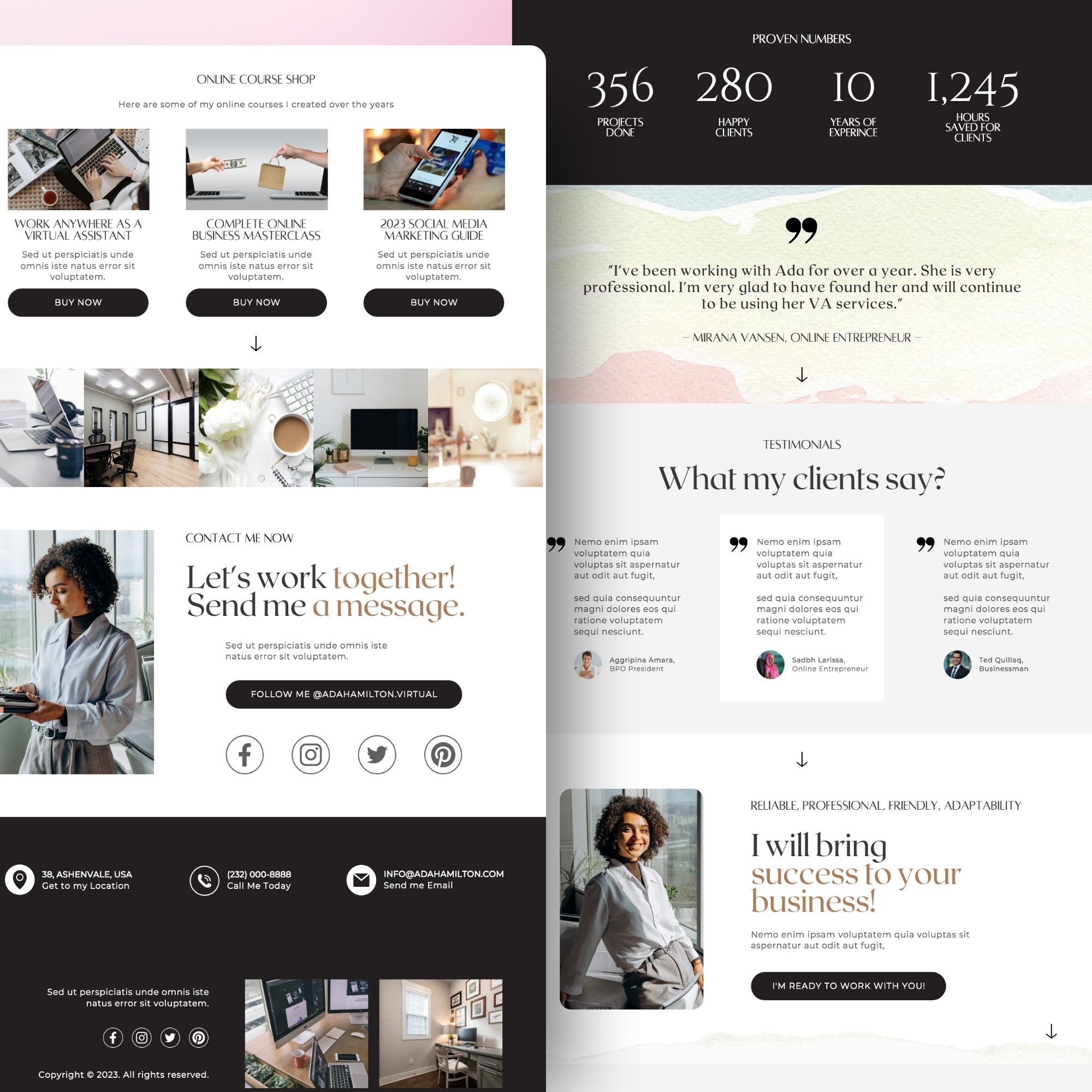


Are you a virtual assistant looking for a way to create a professional and stylish landing page for your business? Look no further than the Canva Landing Page Template for Virtual Assistants! This template is designed to help you showcase your services, attract new clients, and grow your business.
This Canva Template perfect for Virtual Assistants is easy to use, even if you have no prior experience with design or coding. Simply drag and drop elements to create a page that is tailored to your specific needs. You can change the colors, fonts, images, and text to match your brand identity.
The template also includes a number of features that are specifically designed for virtual assistants, such as:
Benefits of Using the Canva Landing Page Template for Virtual Assistants:
Features of the Canva Landing Page Template for Virtual Assistants:
How to Use the Template?
Tips for Creating a Successful Landing Page:
Are you a virtual assistant looking for a way to create a professional and stylish landing page for your business? Look no further than the Canva Landing Page Template for Virtual Assistants! This template is designed to help you showcase your services, attract new clients, and grow your business.
This Canva Template perfect for Virtual Assistants is easy to use, even if you have no prior experience with design or coding. Simply drag and drop elements to create a page that is tailored to your specific needs. You can change the colors, fonts, images, and text to match your brand identity.
The template also includes a number of features that are specifically designed for virtual assistants, such as:
Benefits of Using the Canva Landing Page Template for Virtual Assistants:
Features of the Canva Landing Page Template for Virtual Assistants:
How to Use the Template?
Tips for Creating a Successful Landing Page:

Where Creativity Meets Simplicity - Customize with Ease! Forget about Coding and Enjoy Designing Your Website.