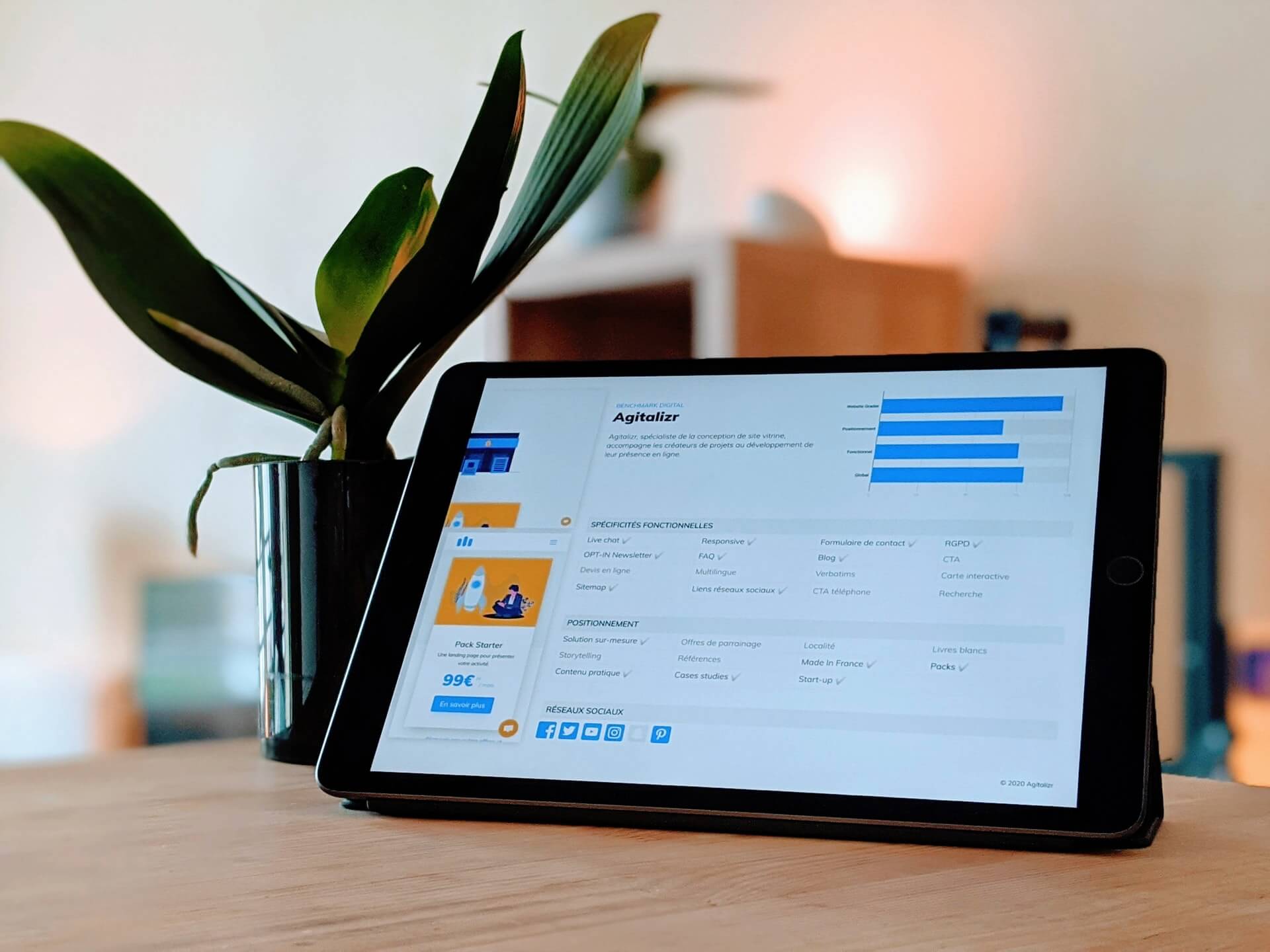
Got some Questions?
Do you have questions about our products and services? Check out our Frequently Asked Questions below. Alternatively, you can also Contact us - We'd like to hear from you!
Contact UsCommon Asked Questions
Need more help? Check out our Help center or get in touch
Once you made the payment, you will receive an Email Receipt from us containing the download link for the PDF file that contains the Canva Template link. Alternatively, you will also receive a separate email with a link to create your own password for the registration you did at Checkout. Once, you entered your password, you will be redirected to your Purchase History page where your download list is located.
Don’t worry, Canva is a very user-friendly online platform and very easy to use even with someone with no coding skills. Editing the templates will be fun and easy. In addition, we also included a link in your PDF file that goes to guide that teaches you the basics.
We don’t currently offer a full customization service, but we can offer some basic guide and point you to official tutorials from Canva. You can always send us a message if ever you get stuck.
Due to the digital nature of our products, they are non-refundable, so please make sure you read all of the product details before you purchase, and reach out if you have any questions or concerns!
Please read the return policies HERE
You can try double checking the email in your spam folder. If it’s not located in there, you can send us a message. Just provide us the email address you used to register and purchase the template/s together with your name and we’ll try to re-send the email to you.
Yes! You can customize every part of the template including fonts, colors, graphics layout and images.
You use the template as a guide to add your own texts/captions and images, edit the colors to make the web page unique and fit to you or your business.
You use the template as a guide to add your own texts/captions and images, edit the colors to make the web page unique and fit to you or your business.
There will be no coding involved in creating your Canva website as everything is user-friendly drag-and-drop. You need some basic knowledge in adding links to texts or buttons though to make them clickable once published - this is included in our basic guide that is included in your PDF file download.
Yes, Canva websites are mobile responsive and friendly. You can check the Live Demos from our site and check them in your mobile device.
That depends on the license you bought, Single license only allows you to use it on one website, Extended license allows three websites, while Ultimate License allows you to build up to eight websites using the template.
If ever you might need to use the template on more than eight websites, you can contact us and we’ll talk about it.
If ever you might need to use the template on more than eight websites, you can contact us and we’ll talk about it.
If ever you have more questions feel free to message us. You can also contact us in our social media accounts like Facebook and Instagram.
Ony the Best Templates
Elevate Your Brand
Unleash your inner brilliance and creativity with the convenience of our Canva templates, always at your fingertips.
Shop Templates